The housing of the HP Smart Tank 5107 multifunction printer is kept quite simple and comes in an almost unbroken cuboid. Operation on the device itself is only possible with a rudimentary range of functions. There’s a small LCD with “predefined” overlays and even a two-digit display to represent the number of copies. Paper is generally only inserted at the back. The entry-level model does not have a paper cassette to protect against dust. There is space for around 100 sheets, In the user-defined mode, it starts with formats from 88.9 x 127.0 mm, which is slightly smaller than DIN A6. The printing unit corresponds exactly to what is already known from the larger HP tank printers. There are two interchangeable printheads for the pigment black and combined for the three primary dye colors. According to ISO measurement, the printer achieves a print speed of 12 ipm in B/W and a smooth 5 ipm in color mode and standard quality on plain paper. The black ink is pigmented but not smudge-proof. Like all ink tankers in this class, the HP Smart Tank 5107 also lacks automatic duplex printing. Documents can normally only be printed on one side. To print on the back, the sheet or stack of paper must be turned over by hand. Depending on the operating system, there may also be a wizard for this. The topic of scanners is dealt with quite quickly with the “Smart Tank”. This consists of a flatbed module with a 1,200 dpi CIS sensor. Scanning to a computer, network shares, e-mail addresses (SMTP) or the cloud is not possible from the device itself. In general, HP recommends using the “Smart App”, which is available for Windows, MacOS, iOS and Android. With this, all functions of the printer can be controlled. However, registration with HP is usually required to use the scan function. The printer can be connected to a “local” computer using a USB cable (standard 2.0, type B). Integration via WLAN is recommended for using the HP Smart Tank 5107 in the local network, including with mobile devices. The HP at least supports the current security standards and only the 2.4 GHz band. For the spontaneous establishment of a wireless connection outside of the home network, the Smart Tank also offers direct WiFi support including the option of a quick connection via “Bluetooth LE”. However, only status information and possibly access data are transmitted via the latter standard. However, the printing process itself via Bluetooth is not possible.
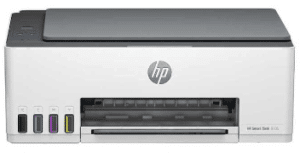
Download HP Smart Tank 5107 Manual Instructions
Refer to the operating systems compatibility to ensure the HP Smart Tank 5107 printer is compatible with your PC or Mac to avoid issues when installing or using the printer.
Download the HP Smart Tank 5107 User Guide and Setup/Reference Guide
The manual below includes a User Guide to teach the user how to use the printer and a Setup and Reference to guide you on how to install the HP Smart Tank 5107 printer hardware.
HP Smart Tank 5107 User Guide
Filename: pdf_7527706_en-US-1.pdf
Type: PDF
Size: 4.07MB
HP Smart Tank 5107 Setup and Reference Guide
Filename: c08407279.pdf
Type: PDF
Size: 11.39MB
Read Also: HP Smart Tank 7602 Manual
All HP Smart Tank 5107 Manuals are copyrighted to Hewlett Packard, the customer agrees to the applicable license or other agreement from HP.