The HP ENVY 7643 prints text with crisp sharpness and photos with rich colors. It starts copying at full speed. But the ink cartridges are empty comparatively quickly and not cheap – that drives up the printing costs. The Envy is therefore unfortunately only a recommendation for those who do not use many printers. The printouts of the Envy are good-looking, it delivers sharp and easily legible texts and photos with rich colors and lots of details. The printing speed is okay, a 10×15 centimeter photo was finished in 56 seconds, and a page of text in four seconds. The Envy only allows a little time to wake up; a page of text was only in the output tray after 18 seconds from standby. When it comes to copying, however, the HP ENVY 7643 is fixed, it copied a page of text in 13 seconds, and a photo page in a minute. And like most current multifunction devices, the Envy can fax too. The built-in scanner, on the other hand, hardly interferes, with 1.2 sones it is quite quiet. However, the scanner is more suitable for larger originals, the resolution of 684 ppi (pixels per inch) is quite low but is easily sufficient for A4 originals in high quality. The HP ENVY 7643 is operated via touchscreen, but the user guide is a bit cumbersome. But that’s not so bad, most of the settings, such as the WiFi password, only need to be set once. In addition to the classic USB cable, the multifunctional device can also be used via network cable or WLAN. Smartphones or tablets can also be connected via this. The appropriate apps are available free of charge in the Google Play Store (e.g. HP Smart ) or for Apple devices via the App Store.
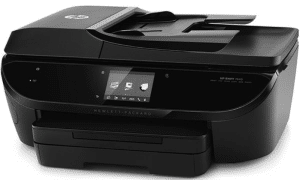
HP ENVY 7643 Manual Instructions
Refer to the operating systems compatibility to make sure the HP ENVY 7643 printer is compatible with your PC or Mac to avoid issues when installing or using the printer.
HP ENVY 7643 User Guide and Getting Started Guide
The manual below includes all tutorials from the beginning to the advanced guide to using your printer.
HP ENVY 7643 User Guide
Filename: c04426138.pdf
File size: 2.26MB
HP ENVY 7643 Getting Started Guide
Filename: c05349498.pdf
File size: 0.85MB
Related Manual: HP ENVY 7645 Manual
All HP ENVY 7643 Manuals are copyrighted by Hewlett Packard, the customer agrees to the applicable license or other agreement from HP.