Error code 83C00009 usually appears on the touch smart screen with no other info and you cannot access anything related to your printer. In this article, you will find out how to fix error 83C00009 on an HP printer, for a simple fix, Please try restarting your printer, it might clear the error message for some errors.
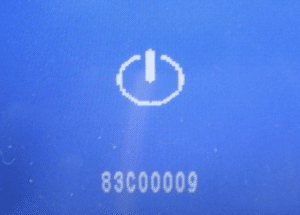
HP printer error 83C00009 Solutions
The first thing you can do is reset the printer back to default by doing the following steps:
- Turn the printer off and pull the power cord.
- Press and hold the Start/Cancel button of the printer (each model has a different place for the button). you can hold it for around 30 seconds.
- Plug in the power connector, and Turn the power back on.
- Keep pressing the Cancel button until it looks like it reset.
The steps above can be used for most HP printers, for details based on your printer series, please comment or contact us.
If the printer is successfully on, you can perform printer self-diagnosis to make sure the printer error 83C00009 was gone by doing the following steps:
- Hold both the menu buttons down (Copy and Photo) while the power was on and the printer went into a self-diagnosis mode.
- After about a 10-minute self-check performance, it comes back up and spits out a self-diagnostic printout page with event codes and status.
Those are a few tips for dealing with HP error 83C00009, hope this helps.