Table of Content
- HP LaserJet M209dwe Review
- The printer driver compatibility and instructions
- HP LaserJet M209dwe Drivers Download
The HP Laserjet M209dwe printer is an efficient, duplex model, with powerful laser technology that ensures a level of huge productivity. It is perfect for home offices and home tasks, although its HP system of the highest level also makes it very useful in small and medium companies with a low print volume. This printer also only prints in black and white, it is a monochrome printing, which also makes it a basic range of equipment that you can have at home or in a small office. It does not scan, copy and fax like other models of the same brand, which is one of its biggest drawbacks. Even so, it ensures excellent results and works with an enormous level of precision. Easily print any document in formats such as A4, A5, A6, B5, letter, and legal. But it is also compatible with plain paper, rough paper, labels, envelopes, and cardstock. It has an input tray with a capacity of 150 sheets and an output of up to 100 sheets. HP equipment with a monthly duty cycle of 20,000 sheets and a recommended volume of 200 to 2,000. HP Laserjet M209dwe is a printer with laser technology that guarantees quality results and prints with greater sharpness and clarity than those of inkjet equipment. In addition, it ensures a higher volume of work. Its optimized 600 x 600 dpi resolution provides the quality you’ve been waiting for. For this reason, you will have much clearer, sharper, and brighter text or graphics at hand. With a speed of 29ppm, this modern inexpensive single-function kit is one of the fastest in its class. It also stands out for its 18 ppm automatic two-sided printing, which reduces work time considerably and ensures greater productivity. It has effective interfaces and wireless connections, starting with the USB 2.0 system from where it is possible to print documents saved on a USB storage unit. Print from any corner of the house without having to manipulate uncomfortable cables thanks to the WiFi connection system. Activate WiFi Direct and manage your printer from a smartphone, without the need for network service. You can also operate this automatic duplexer remotely and with the help of a smartphone or mobile device through free download applications such as HP Smart, Apple Air Print, and Mopria Certification. The HP Laserjet M209dwe is designed to print with cost per copy or HP + and forces you to buy the original toner always and requires it to always be connected to the internet.
Check other LaserJet Series: HP LaserJet MFP M234dwe Driver
Download HP LaserJet M209dwe Driver for Windows and macOS
Before downloading the driver, refer to the operating systems compatibility to make sure the HP LaserJet M209dwe printer is compatible with your PC or Mac to avoid an error when setting up, installing the driver or using the printer.
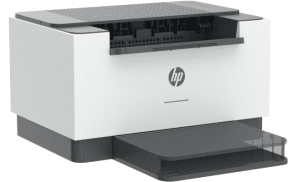
HP LaserJet M209dwe Driver and Software Compatibility
- Windows Compatibility: Windows 7, Windows 8.1, Windows 10, and Windows 11
- macOS Compatibility: macOS 14, macOS 13, macOS 12, macOS 11, macOS 10.15, macOS 10.14
To set up your printer, You need to read the HP LaserJet M209dwe Manual to guide you on how to install the printer.
Download HP LaserJet M209dwe Drivers and Software
Windows Driver:
HP LaserJet M209dwe – Easy Start Printer Setup Software Download
Filename: HPEasyStart_16_4_5.exe
Version: V16.4.5
macOS Driver:
Install HP Smart or HP Easy Start from the Apple Apps Store. You can also use AirPrint which is a built-in printing solution for macOS.
To use the printer with mobile devices, you can install HP Smart from the Play Store for Android or the App Store for iPhone.
The HP LaserJet M209dwe printer is an excellent product that has attracted attention for its performance and the benefits of its use. Satisfied customers have stated that it is one of the best in its category. All HP LaserJet M209dwe drivers are copyrighted to Hewlett Packard, the customer agrees to the applicable license or other agreement from HP.