If you print a lot, there is no way around a laser printer: because just putting a hundred delivery notes or dozens of invoices on paper is very expensive with inkjet printers. Unlike a multifunction device, however, it cannot copy, scan, or fax pages. After all, it should be characterized by a high printing speed and be able to print A4 pages on both sides. With the HP LaserJet M209dwe, HP plans to put new laser multi-function devices on the market. There is no display, But a wireless function. The paper feeder holds up to 150 sheets and protrudes a little out of the front of the printer. After all, there is a cover that protects against dust. Paper or envelopes can be fed with a grammage of up to 163 g / m². There is no manual feed for thick media. This entry-level can only print. the printing speed should be up to 29 pages per minute, with double-sided printing it is up to 18 pages. The printer memory is specified as 64 Mbytes. The connection to PCs can be made either via USB or network cable, notebooks, tablets, and smartphones contact the HP LaserJet M209dwe wirelessly via WLAN. The devices can be commissioned in the network with Ethernet or wireless WiFi in the 2.4 and also in the 5.0 GHz band. There is also a local USB port. However, the “e” model with HP + requires the printer to be connected to the Internet. USB can therefore only be used additionally – in practice this will rarely make sense. The common standards Airprint (Apple), Mopria (Android or Windows), and an Android print plug-in for the native print function are supported. The “Smart App” is also available for the macOS, iOS, Windows, and Android systems. This is essential for setting up the HP LaserJet M209dwe printer. Once this is done, standard drivers for Windows or macOS can also be used.
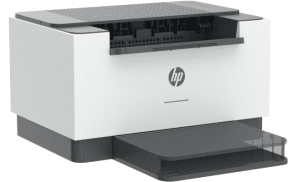
Download the HP LaserJet M209dwe Manual for Windows and macOS
Refer to the operating systems compatibility to ensure the HP LaserJet M209dwe printer is compatible with your PC or Mac to avoid issues when installing or using the printer.
Download HP LaserJet M209dwe User Guide and Setup Guide
The manual below includes a User Guide to teach the user how to use the printer and an Installation Guide to guide you on how to install the printer hardware.
HP LaserJet M209dwe User Guide
Filename: c06759836.pdf
File size: 2.36MB
HP LaserJet M209dwe Setup Guide
Filename: c06943085.pdf
File size: 0.26MB
Read Also: HP LaserJet MFP M234dwe Manual
All HP LaserJet M209dwe Manuals are copyrighted to Hewlett Packard, the customer agrees to the applicable license or other agreement from HP.