The HP Laserjet Pro MFP 4101fdw is an efficient tool for use in the home office or in offices with up to 10 users. Load up to 250 sheets of the appropriate size in the input tray and up to 100 sheets in the multipurpose tray. If you need even more capacity, you can expand the device by up to 1 paper cassette. You don’t have to fill up paper as often and save time! This 4 in 1 laser multifunction printer white, HP Instant Ink-capable up to an A4 paper format can easily do your jobs. As this is the most common format, the device is perfect for your everyday needs. This multifunction laser printer has a black-and-white print engine for up to 40 pages per minute (ISO), The maximum print resolution is also impressive at 1,200 x 1,200 dpi – in this way, the device delivers prints of the highest quality. The B/W laser technology with which the device works ensures high efficiency and low page costs. To digitize documents, you can scan them using the integrated scanner with a maximum resolution of 1,200 x 1,200 dpi. In addition to the print function, a scanner with an automatic, duplex-capable feed, a copy function and a fax unit are also integrated. The duplex unit for automatic two-sided printing completes the equipment. This HP Laserjet Pro MFP 4101fdw printer can be used with both standard toner and higher-yield cartridges. The interfaces available are USB 2.0, WIRELESS INTERNET ACCESS, Wi-Fi Direct, Apple AirPrint, and Bluetooth. Also download the HP Smart, Mopria (Android) apps and print directly from your mobile device. This makes it particularly convenient and time-saving to use because documents do not have to be laboriously transferred to your PC first.
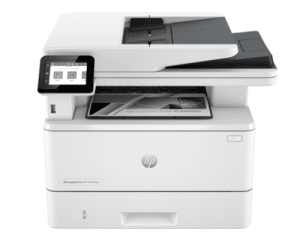
Check other LaserJet Series: HP LaserJet Pro MFP M426fdw Driver
HP LaserJet Pro MFP 4101fdw Driver for Windows and macOS
Refer to the operating systems compatibility to avoid an error when setup, installing the driver or using the printer.
HP LaserJet Pro MFP 4101fdw Driver and Software Compatibility
- Windows Compatibility: Windows 7, Windows 8.1, Windows 10, and Windows 11
- macOS Compatibility: macOS 14, macOS 13, macOS 12, macOS 11, macOS 10.15, macOS 10.14, macOS 10.13, macOS 10.12
Download HP LaserJet Pro MFP 4101fdw Drivers and Software
Windows Driver:
HP LaserJet Pro MFP 4101fdw Printer Setup Software and Drivers Download
Filename: HPEasyStart-16.2.1-LJ4101-4104_UWWL_4_1_54_4_5271_Webpack.exe
HP LaserJet Pro MFP 4101fdw PCL6 V3 Driver Download
Filename: V3_DriveronlyWebpack-54.4.5271-LJ4101-4104_V3_DriveronlyWebpack.exe
macOS Driver:
HP LaserJet Pro MFP 4101fdw Easy Start Pro for Mac Download
Filename: HP_Easy_Start_Pro.pkg
Disclaimer: All HP LaserJet Pro MFP 4101fdw drivers are copyrighted to HP Official or one of the HP official vendors.