This printer is extremely easy to use in everyday life, wherever the work takes place so that you can concentrate fully on your business. This device lets you print at lightning speed, scan at scale, and use simple management tools. With the HP Laserjet Pro MFP 4102fdn, you get a black-and-white laser printer that is ideal for office use. It scores with a duplex printing unit and, as a multifunctional printer, also comes with a scanning/copying unit. Using the duplex-capable single-sheet feeder, you can scan or copy single pages printed on both sides very quickly and easily. The focus here is definitely on text and document printing, which keeps the demands on print quality in check. Fonts are printed on paper in the typical laser manner; the printed image is fine and satisfactory. Support your dynamic team with this lightning-fast printer – ideal for up to 10 users. Accelerate your processes. With print speeds of up to 42 pages per minute, the HP Laserjet Pro MFP 4102fdn is suitable for the most demanding environments. Scan both sides in one go. Double-sided scanning allows your users to complete more tasks in less time. Top productivity – always at hand. Print and save time with HP Smart shortcuts. Centralize your company’s printer management. HP Web Jetadmin offers numerous features that make this very easy. A simple setup makes it easy for you to set up your system and get back to work.
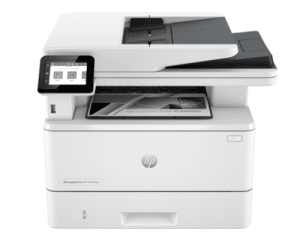
Download HP LaserJet Pro MFP 4102fdn Manual Instructions
Refer to the operating systems compatibility to avoid issues when installing or using the printer.
Download the HP LaserJet Pro MFP 4102fdn User Guide and Setup Guide
The manual below includes a User Guide to teach the user how to use the printer and a Setup Guide to configure the printer.
HP LaserJet Pro MFP 4102fdn User Guide
Filename: pdf_3956430_en-US-1.pdf
File Type: PDF
Size: 9.00MB
HP LaserJet Pro MFP 4102fdn Setup Guide
Filename: pdf_7576892_en-US-1.pdf
File Type: PDF
Size: 6.76MB
Read Also: HP LaserJet Pro MFP 3102fdw Manual
All HP LaserJet Pro MFP 4102fdn manuals are copyrighted by Hewlett Packard, the customer agrees to the applicable license or other agreement from HP.