This HP LaserJet Pro lets you print at lightning speed, scan at scale, and use simple management tools. This laser printer has two paper cassettes with space for 50 sheets of paper. With the HP LaserJet Pro MFP 4102fdw laser printer you can print, scan and copy documents in batches. This printer prints 40 black-and-white pages per minute, making it ideal for small or medium-sized businesses. This means you can print out a large document in no time. If you want to save paper, simply activate automatic two-sided printing. Scan both sides in one go, double-sided scanning allows your users to complete more tasks in less time. Support your dynamic team with this extremely fast, intelligent printer – ideal for up to 10 users. Print jobs can be sent conveniently from your office chair using either Apple AirPrint or Wi-Fi Direct. With Wi-Fi Direct you connect the laptop directly to the HP LaserJet Pro MFP 4102fdw without a modem intervening. This printer can also be connected to the PC via cable, which is convenient if you don’t have the Internet, for example.
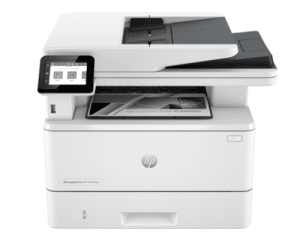
Download HP LaserJet Pro MFP 4102fdw Manual Instructions
Refer to the operating systems compatibility to avoid issues when installing or using the printer.
Download the HP LaserJet Pro MFP 4102fdw User Guide and Setup Guide
The manual below includes a User Guide to teach the user how to use the printer and a Setup Guide to configure the printer.
HP LaserJet Pro MFP 4102fdw User Guide
Filename: pdf_3956430_en-US-1.pdf
File Type: PDF
Size: 9.00MB
HP LaserJet Pro MFP 4102fdw Reference Guide
Filename: pdf_5882119_en-US-1.pdf
File Type: PDF
Size: 2.44MB
HP LaserJet Pro MFP 4102fdw Setup Guide
Filename: pdf_7575932_en-US-1.pdf
File Type: PDF
Size: 7.67MB
Read Also: HP LaserJet Pro MFP 3104fdw Manual
All HP LaserJet Pro MFP 4102fdw manuals are copyrighted by Hewlett-Packard, the customer agrees to the applicable license or other agreement from Hewlett-Packard.