The HP Smart Tank 5106 prints efficiently and with high quality, This inkjet printer without cartridges works with integrated ink tanks. This All-in-One 3 in 1 inkjet multifunction printer white can easily realize your jobs up to an A4 paper size. The paper feed offers you space for up to 100 sheets of compatible format. The integrated display gives you access to the printing, copying and scanning functions directly on the device. It is particularly easy to use and makes it an absolute all-rounder in the office. Razor-sharp printouts are a matter of course for the printer white thanks to the latest printing technology. You can print with a print resolution of up to 1200 x 1200 dpi, which gives you high-quality prints. You can scan with this inkjet multifunction printer white with a maximum resolution of 1,200 dpi. Ink is filled directly into the tanks – this is significantly cheaper and more environmentally friendly than using ink cartridges. A complete set of ink bottles is already included in the scope of delivery of this 3-in-1 multifunction printer. It can be used to connect to other devices, such as your computer. The HP Smart Tank 5106 All-in-One inkjet multifunction printer white has USB 2.0, WLAN, Wi-Fi Direct, Apple AirPrint, and Bluetooth. The wireless interfaces ensure a flexible and effective way of working. This also allows multiple people to connect to the device and makes sharing easier.
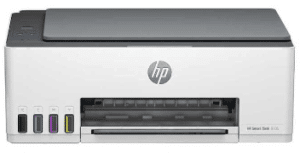
Download HP Smart Tank 5106 Manual Instructions
Refer to the operating systems compatibility to ensure the HP Smart Tank 5106 printer is compatible with your PC or Mac to avoid issues when installing or using the printer.
Download HP Smart Tank 5106 User Guide and Setup/Reference Guide
The manual below includes a User Guide to teach the user how to use the printer and a Setup and Reference to guide you on how to install the HP Smart Tank 5106 printer hardware.
HP Smart Tank 5106 User Guide
Filename: pdf_7527706_en-US-1.pdf
Type: PDF
Size: 4.07MB
HP Smart Tank 5106 Setup and Reference Guide
Filename: c08407279.pdf
Type: PDF
Size: 11.39MB
Read Also: HP Smart Tank 6006 Manual
All HP Smart Tank 5106 Manuals are copyrighted to Hewlett Packard, the customer agrees to the applicable license or other agreement from HP.