Enhance everyday reliability with the HP Smart Tank 5107 All-in-One Printer, delivering the quality and savings you expect from HP. Easily manage tasks with smart buttons that light up to guide you through the printing process. HP Smart Tank also supports the HP Smart Advance function and supports high-performance / high-precision scanning and mobile fax transmission using smartphones. It will respond to requests such as sending faxes occasionally. It also has an OCR function, so you can convert scanned documents to text. HP Smart Tank is a large-capacity ink tank type printer. The first bundled ink is 5 bottles of pigment black ink x 2 and each color bottle x 1 (3 CMY in total). The included ink bottle can print 12,000 A4 monochrome sheets and 6,000 A4 color sheets. Easily monitor and maintain ink levels with the built-in ink sensor. Enjoy a fast and reliable connection thanks to a Wi-Fi® connection with auto-repair. Print and scan from your mobile phone. Enjoy advanced scanning options with your HP Smart Tank printer. Using the HP Smart app, you can easily set the HP Smart Tank 5107 printer from your smartphone or tablet to print, copy, and scan. You can also send documents and images on your device directly to your printer through cloud services. HP Smart also can print files such as photos and PDFs stored on your smartphone or tablet or use a scanner to save documents and images to your smartphone or tablet. In addition, simple maintenance such as ink levels and printer setup can be performed from HP Smart.
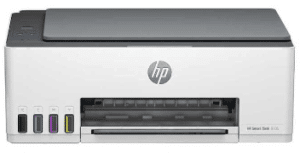
Download HP Smart Tank 5107 Driver for Windows and macOS
Before downloading the driver, refer to the operating systems compatibility to make sure the HP Smart Tank 5107 printer is compatible with your PC or Mac to avoid an error when setting up, installing the driver or using the printer.
HP Smart Tank 5107 Driver Download and Compatibility
Windows Driver:
- Windows Compatibility: Windows 7, Windows 8.1, Windows 10, and Windows 11
Install the HP Smart app from the Microsoft store to set up and use your HP printer directly from the app. or you can install the driver software below:
HP Smart Tank 5107 Full Feature Software and Driver Download
Filename: Full_Webpack-63.4.6169-SJ0001_Full_Webpack.exe
HP Smart Tank 5107 Printer Setup Software – Offline Use Only Download
Filename: HPEasyStart-14.6.5-ST5100_57_1_1407_3_Webpack.exe
macOS Driver:
- macOS Compatibility: macOS 14, macOS 13, macOS 12, macOS 11, macOS 10.15, macOS 10.14, macOS 10.13, macOS 10.12
Install HP Smart from the macOS app store to set up and use your HP printer directly from the app. This printer is AirPrint Supported
To use the printer with mobile devices, you can install HP Smart from the Play Store for Android or the App Store for iPhone.
To set up your printer, You need to read the HP Smart Tank 5107 Manual to guide you on how to install the printer.
All HP Smart Tank 5107 drivers are copyrighted by Hewlett Packard, the customer agrees to the applicable license or other agreement from HP.