Take the work process to a higher level with lightning-quick speed for requesting conditions. This HP Color LaserJet Pro 4202dw color printer is ideal for up to ten users and is both small and powerful, making it suitable for supporting your business team. With simple shortcuts, your employees can complete everyday tasks with a single click, allowing you to accomplish more in fewer steps. Pages that are professional have prints of high quality, true-to-life colors, and sharp details. Set up your HP Color LaserJet Pro 4202dw printer armada rapidly any place work occurs. Make user onboarding simple for your IT team. Wi-Fi’s search for the best connection should not cause interference in order to maintain connectivity.
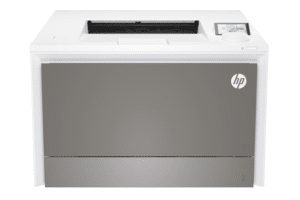
Check other LaserJet Series: HP Color LaserJet Pro 4203dw Driver
HP Color LaserJet Pro 4202dw Driver for Windows and macOS
Refer to the operating systems compatibility to ensure the HP Color LaserJet Pro 4202dw printer is compatible with your PC or Mac to avoid an error when setup, installing the driver or using the printer.
HP Color LaserJet Pro 4202dw Driver and Software Compatibility
- Windows Compatibility: Windows 7, Windows 8.1, Windows 10, and Windows 11
- macOS Compatibility: macOS 14, macOS 13, macOS 12, macOS 11, macOS 10.15, macOS 10.14, macOS 10.13, macOS 10.12
Download HP Color LaserJet Pro 4202dw Drivers and Software
Windows Driver:
HP Color LaserJet Pro 4202dw Printer Setup Software and Drivers (Print, Scan, and FAX driver) Download
Filename: HPEasyStart-16.2.1-LJ4201-4203_56_1_1311_1_Webpack.exe
HP Color LaserJet Pro 4202dw PCL-6 V4 Printer Driver Download
Filename: V4_DriveronlyWebpack-56.1.1311-LJ4201-4203_V4_DriveronlyWebpack.exe
macOS Driver:
HP Color LaserJet Pro 4202dw Easy Start Pro for Mac Download
Filename: HP_Easy_Start_Pro.pkg
Disclaimer: All HP Color LaserJet Pro 4202dw drivers and manuals operated by HP Manual are copyrighted to HP Official or one of the HP official vendors.