A pass-through HP Color LaserJet Pro 4203dn printer machine is a powerful functional and intelligent tool that can be used at any time to improve work efficiency. Ultra-high-speed printer, card auto-recovery function, color printer at any time. Intelligent performance and high efficiency, simple and quick operation, anytime and anywhere use, fast delivery and high production efficiency. Highly effective document work process management, suitable for today’s active small and medium-sized enterprises. A single control faceplate that can be used from the beginning to the end of use, can be used evenly and can be installed and managed. This HP Color LaserJet Pro 4203dn printer uses a high-performance color printer machine with a maximum support height of 10 and is suitable for corporate teams.
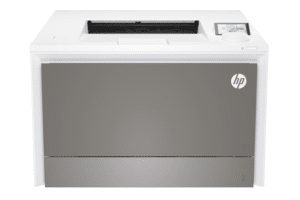
Check other LaserJet Series: HP Color LaserJet Pro 4201dn Driver
HP Color LaserJet Pro 4203dn Driver for Windows and macOS
Refer to the operating systems compatibility to ensure the HP Color LaserJet Pro 4203dn printer is compatible with your PC or Mac to avoid an error when setup, installing the driver or using the printer.
HP Color LaserJet Pro 4203dn Driver and Software Compatibility
- Windows Compatibility: Windows 7, Windows 8.1, Windows 10, and Windows 11
- macOS Compatibility: macOS 14, macOS 13, macOS 12, macOS 11, macOS 10.15, macOS 10.14, macOS 10.13, macOS 10.12
Download HP Color LaserJet Pro 4203dn Drivers and Software
Windows Driver:
HP Color LaserJet Pro 4203dn Printer Setup Software and Drivers (Print, Scan, and FAX driver) Download
Filename: HPEasyStart-16.2.1-LJ4201-4203_56_1_1311_1_Webpack.exe
HP Color LaserJet Pro 4203dn PCL-6 V4 Printer Driver Download
Filename: V4_DriveronlyWebpack-56.1.1311-LJ4201-4203_V4_DriveronlyWebpack.exe
macOS Driver:
HP Color LaserJet Pro 4203dn Easy Start Pro for Mac Download
Filename: HP_Easy_Start_Pro.pkg
Disclaimer: All HP Color LaserJet Pro 4203dn drivers and manuals operated by HP Manual are copyrighted to HP Official or one of the HP official vendors.