Easily manage tasks and get a lot from one device: print, scan, copy, and fax. The speed with multi-page documents with automatic two-sided printing. The HP Color LaserJet Pro MFP M283cdw printer offers a 2.7-inch color touchscreen display that makes managing workloads a breeze. The printer is ideal for workplace printing. It works with a range of media types, including plain paper, picture paper, and envelopes, to fit your specific needs. This multipurpose printer can print, copy, scan, and fax, so you won’t have to buy various pieces of office equipment. Count on high-quality color and maximum printing performance with Original HP toner cartridges with JetIntelligence. HP Color LaserJet Pro MFP M283cdw provides a wide range of networking choices, including Gigabit LAN and USB 2.0 ports. Reduce cable clutter and clean up your setup with its built-in Wi-Fi technology. Take steps away from repetitive tasks with customizable shortcuts, thanks to Smart Tasks. Get easy printing and scanning from your mobile device, with HP Smart.
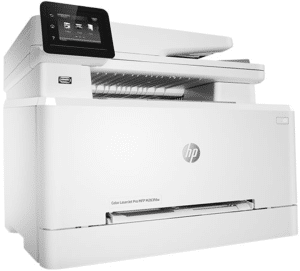
Download HP Color LaserJet Pro MFP M283cdw Manual Instructions
Refer to the operating systems compatibility to ensure the HP Color LaserJet Pro MFP M283cdw printer is compatible with your PC or Mac to avoid issues when installing or using the printer.
Download the HP Color LaserJet Pro MFP M283cdw User Guide and Getting Started Guide
The manual below includes a User Guide to teach the user how to use the printer, a Getting Started Guide to prepare the installation, and a Setup Poster to assemble the printer.
HP Color LaserJet Pro MFP M283cdw User Guide
Filename: c05543371.pdf
Size: 7.73MB
HP Color LaserJet Pro MFP M283cdw Getting Started Guide
Filename: c05545998.pdf
Size: 3.71MB
Read Another Manual: HP Color LaserJet Pro MFP M282nw Manual
All in all, The HP Color LaserJet Pro MFP M283cdw is a sensible multifunction printer that is likely to feel native to offices. Thanks to the automatic document feeder, scan and copying operations go much faster from the hand than single scans with the flatbed module. A comfortable touchscreen helps with the operation. The resolution is not intoxicating but is sufficient for text documents and simple graphics. And for photo printing laser printers are not well suited anyway. The network connection can be optional via LAN cable or WLAN, which makes the device more flexible in the installation. All HP Color LaserJet Pro MFP M283cdw Manuals are copyrighted to HP Official, the customer agrees to the applicable license or other agreement from HP.