The HP Deskjet 3752 brings two innovations to the (student) office: on the one hand, it is so small that it can even fit into a narrow wall shelf, on the other hand, it also brings a splash of color into the room. Ideal for the occasional user who also wants to integrate technology into the living environment in a visually pleasing way. On the other hand, the scanning process is pleasantly fast. The HP only needs 32 seconds for a page of text in A4 format and 42 seconds for a photo of the same size. If you want to scan photos or documents alone, you have to be an acrobat or three-handed. There is no document feeder or a glass plate on which the user places the printed paper. As a result, you have to hold documents in front of the feeder with both hands, whereupon a second person starts the scan or copy process at the push of a button or in the program. the HP Deskjet 3752 can be connected to your router via WLAN. This allows wireless printing from smartphones, tablets, and PCs – but this only works with the help of the HP apps. Bluetooth – for example for the direct coupling of smartphones and printers – fell victim to the red pen. A card reader and a USB socket (for direct connection of the camera or the USB stick) are also not included. The HP Deskjet 3752 is also extremely easy to install and operate. Thanks to the simple installation via your smartphone, tablet, or PC, you can quickly establish a connection and start printing. Connect your smartphone or tablet PC directly to the printer – and simply print without access to a network. Manage print jobs and scan on the go with the free HP All-in-One Printer Remote mobile app.
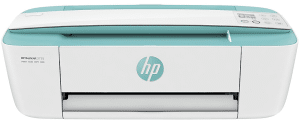
HP Deskjet 3752 Manual
Download the HP DeskJet 3752 Manual for Windows and macOS
Refer to the operating systems compatibility to ensure the HP DeskJet 3752 printer is compatible with your PC or Mac to avoid issues when installing or using the printer.
Download the HP DeskJet 3752 User Guide, Reference Guide, and Setup Poster
The manual below includes all tutorials from the beginning to the advanced guide to using your printer.
HP DeskJet 3752 User Guide
Filename: c05152483.pdf
File size: 2.47MB
HP DeskJet 3752 Getting Started Guide
Filename: c05153871.pdf
File size: 1.32MB
HP DeskJet 3752 Setup Guide
Filename: c05153919.pdf
File size: 0.81MB
Related series: HP DeskJet 3755 Manual
All HP DeskJet 3752 Manuals are copyrighted to Hewlett Packard, the customer agrees to the applicable license or other agreement from HP.