The biggest advantage of the HP Deskjet 3755 is its design. However, you have to factor in more space to the front, because the device needs this as a paper tray. The compact dimensions result in a scanning unit that takes some getting used to. Only one sheet can be processed via the feeder, which must also be inserted very correctly. Book scans fall flat. Overall, more of a fun article than a classic tool for printing, scanning, and copying. It owes this primarily to the scanner being reduced to a minimum. The manufacturer calls the technology “scroll feed”. It is a kind of feed scanner, the reading line is attached across the width of the device. This gives it the width of a DIN A4 sheet and at the same time saves the size of the usual glass surface. Despite the small dimensions, HP accommodates a small font display on the HP Deskjet 3755. It shows the number of copies and symbols for the cartridge levels, for example. There are eight buttons on the control panel, which in turn are only identified by symbols. Black and white and color copies have their buttons – that’s good. In addition to the USB connection, the multifunction printer can be connected to the home network via WLAN and also has a WiFi direct function. For an ink multifunction printer, which is particularly suitable for photos from social networks, it is surprising that it cannot create borderless images. In pure text printing, the HP Deskjet 3755 delivers decent results, albeit with minimal ink dots around the letters. The colors, on the other hand, are harmonious and remain natural even with skin tones.
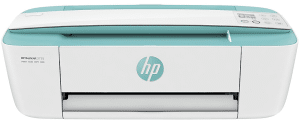
Download HP DeskJet 3755 Manual Instructions
Before downloading the manual, refer to the operating system that is compatible to make sure the HP DeskJet 3755 printer works with your PC or macOS to avoid problems when installing or using the printer.
Download HP DeskJet 3755 User Guide, Getting Started Guide, and Setup
The manual below includes all tutorials from the beginning to the advanced guide to using your printer.
HP DeskJet 3755 User Guide
Filename: c05152483.pdf
File size: 2.47MB
HP DeskJet 3755 Setup Guide
Filename: c05153919.pdf
File size: 0.81MB
HP DeskJet 3755 Getting Started Guide
Filename: c05153871.pdf
File size: 1.32MB
Read Also: HP Tango X Manual
All in all, the HP Deskjet 3755’s paper feeder can hold only 60 sheets and there is no dedicated tray for photo paper. The print quality in office automation is good, The texts lack a little precision, but the ink does not bleed and the black remains very black and not light gray. The “info” button prints a page with printer information (serial number, firmware, Wi-Fi, Wi-Fi Direct, AirPrint (iOS), Google Cloud Print (Android), and HP ePrint). All HP DeskJet 3755 Manuals are copyrighted to Hewlett Packard, the customer agrees to the applicable license or other agreement from HP.