With the HP ENVY 5531, HP promises us a versatile all-in-one inkjet printer capable of printing ” professional-quality ” photos, in addition to ” remarkable ” document printing. A pioneer in mobile printing, the American manufacturer boasts printing and scanning from a smartphone or tablet controlled from the HP Printer Control app as well as the ability to print from anywhere in the world. Despite all this, she does not gain much weight and remains elegant. Its dimensions make it a relatively easy printer to cram on a desk or shelf. The loading of the tray (up to 100 sheets) remains limited compared to the standards which go up to 200 or 250 sheets; which is not too inconvenient for home use. You can access the copy with two clicks on the touch screen. You can then print in monochrome or color quite easily with HP ENVY 5531. Count 13 and 21 seconds respectively to see the copy output. The parameters are easy to access and allow you to choose the format, the quality, or the double-sided. The scanner is fast at 19 seconds for a 10 x 15 cm photo and 13 seconds for an A4 document. Rather fast times and easy use which allows you to choose from the touch screen the destination, namely a computer, an SD card or an email address. Thanks to its 6.74 cm color touch screen, you can quickly and intuitively access all the options. Here, simplicity does not rhyme with limitations. Entry-level as it is, this model is not stingy in features. There is Wi-Fi, connected services (printing of coloring pages or cooking recipes), printing and scanning from a mobile device, double-sided, and an SD card reader, in short, this HP ENVY 5531 is well equipped.
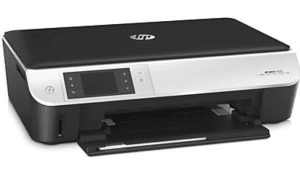
Download the HP ENVY 5531 Manuals
Refer to the operating systems compatibility to make sure the HP ENVY 5531 printer is compatible with your PC or Mac to avoid issues when installing or using the printer.
Download the HP ENVY 5531 Setup Poster
The manual below includes all tutorials from the beginning to advanced guide to using your printer.
HP ENVY 5531 User Guide
Filename: c03773204.pdf
File size: 2.12MB
HP ENVY 5531 Reference Guide
Filename: c03789887.pdf
File size: 1.40MB
HP ENVY 5531 Setup Poster
Filename: c03789894.pdf
File size: 0.87MB
Read Also: HP ENVY 5642 Manual
All HP ENVY 5531 Manuals are copyrighted by Hewlett Packard, the customer agrees to the applicable license or other agreement from HP.