This visually attractive and versatile HP ENVY 5534 All-in-One enables cost-effective printing from all your devices. The paper tray only holds a measly 100 sheets. This may be enough for occasional printing, but with high print volumes, paper changes need to be made frequently. Print lab-quality photos and crisp, laser-quality text from your smartphone, tablet or internet-connected PC and copy or scan in no time. Most people agree that the device is not entirely convincing due to pale colours, a lot of image noise and the low printing speed. Technically speaking, the Envy doesn’t have the highest scanning resolution, but the results satisfy buyers and experts. According to CHIP, copies show significant differences from the original. There is no automatic document feeder, but that doesn’t match the device’s claim to be as space-saving as possible. Automatic two-sided printing is supported. Integration into the network takes place wirelessly via WLAN. All common interfaces for mobile printing are supported and an SD card reader is conveniently available for direct printing from HP ENVY 5534. The installation is described as pleasantly easy on all sides. You shouldn’t have any problems here.
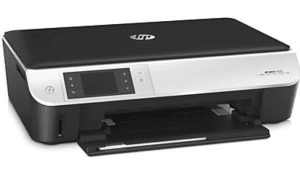
Download HP ENVY 5534 Driver for Windows and macOS
Refer to the operating systems compatibility and make sure the HP ENVY 5534 printer is compatible with your PC or Mac to avoid an error when installing the driver or using the printer.
Download HP ENVY 5534 Drivers and Software Compatibility
Windows Driver:
- Windows Compatibility: Windows 7, Windows 8, Windows 8.1, Windows 10, and Windows 11
HP ENVY 5534 Basic Driver Download 64-bit | Download 64-bit
Filename: Basic_Webpack_x86-116-Basic_Webpack_x86.exe | Basic_Webpack_x64-116-Basic_Webpack_x64.exe
HP ENVY 5534 Driver (Printer/scanner setup software) Download
Filename: Full_Webpack-116-Full_Webpack.exe
macOS Driver:
- macOS Compatibility: macOS 14, macOS 13, macOS 12, macOS 11, macOS 10.15
HP Smart for Mac Install from AppStore
The HP ENVY 5534 printer is AirPrint-supported.
Download Also: HP ENVY 5534 Manual to guide you how to install the printer
All HP ENVY 5534 Drivers are copyrighted to Hewlett Packard, the customer agrees to the applicable license or other agreement from HP.