Sustainable design made from more than 45% recycled plastic, with the HP ENVY Inspire 7920e All-in-One Printer, you can print high-quality photos or razor-sharp documents. It is ideal for private use or small offices. The multifunction printer has a duplex function and an automatic 35-sheet document feeder. The touchscreen makes printing, copying and scanning child’s play. Smoothly print high-quality photos and documents with the built-in photo paper feeder and automatic document feeder. Save time and paper when printing everyday and business documents with automatic two-sided printing. Add a personal message in just a few clicks with double-sided photo printing (10 x 15 cm) via the HP Smart app. Print photos that look as lifelike, dynamic and pristine as they do on your screen. Print photos in traditional and modern formats such as square and panorama. Unleash your creativity with custom photo features via the HP Smart app. With the HP Smart app, you can print photos from social networks, the cloud, or your smartphone. Enjoy the multitasking capabilities of the HP Smart app – print, scan and copy from any device. A cloud-connected HP+ printer is smarter – the HP ENVY Inspire 7920e keeps itself updated and always ready to print. Print and scan with a device that fits in the palm of your hand. Enjoy advanced productivity features with HP+.
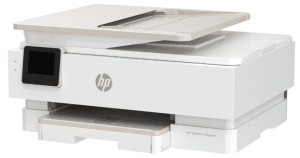
Download HP ENVY Inspire 7920e Driver for Windows and macOS
Before downloading the driver, refer to the operating systems compatibility to make sure the HP ENVY Inspire 7920e printer is compatible with your PC or Mac to avoid an error when setting up, installing the driver or using the printer.
Download HP ENVY Inspire 7920e Drivers and Software Compatibility
Windows Driver:
- Windows Compatibility: Windows 7, Windows 8, Windows 8.1, Windows 10, and Windows 11
HP ENVY Inspire 7920e Easy Start Printer Setup Software Download
Filename: HPEasyStart-13.6.5-EN7900_55_4_5082_1_Webpack.exe
macOS Driver:
- macOS Compatibility: macOS 14, macOS 13, macOS 12, macOS 11, macOS 10.15, macOS 10.14, macOS 10.13, macOS 10.12
Install HP Smart from the macOS app store to set up and use your HP printer directly from the app. The printer is AirPrint supported.
Download Also: HP ENVY Inspire 7920e Manual to guide you how to install the printer
Disclaimer: All HP ENVY Inspire 7920e drivers operated by HP Manual are copyrighted to HP Official or one of the HP official vendors.