Some of the users are reporting errors on their HP or Samsung printers with error code U1-2320, it is a bit frustrating when the error appears and you can not do your job and disturb your work.
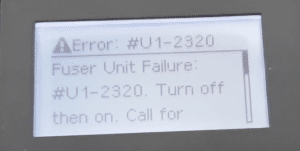
Error Fuser Unit Failure U1-2320
So in this article, we will provide how to fix and what cause of error U1-2320 in your printer.
What cause of Error U1-2320?
The fuser temperature is out of the ordinary, according to the error code U1-2320. The fuser is the part in the printer that bonds the toner to the paper inside the printer by heating up.
The fuser often fails in HP or Samsung printers, but there is a chance that the power supply, such as an unstable volt or other issues relating to the power supply, may also be to blame.
Error U1-2320 Solutions (How to fix it)
1. Turn off and turn on your printer
This solution is quite simple, some users reported it fix when they turn off the printer for a while to let the printer and fuser unit cool down. you can turn on it again after the printer is at a normal temperature.
2. Check the fuser cable
if you tried the #1 solution and it doesn’t fix your problem, try to open the case of the printer and search for the fuser unit cable that connected to the mainboard of the printer. Unplug the connector from the mainboard, then plug it in again. it resolves the error U1-2320 for most HP LaserJet users. For example, here is the fuser cable for the HP Laserjet printer:

Check the fuser cable
3. Check the Input Voltage
If it doesn’t fix the error U1-2320, Next, check to see if the input voltage supply is normal. Check the thermistor as well, then replace it with a new one if it is broken.
Read Also: How to fix Error 50.2 Fuser in HP Laserjet Printer
There are 3 ways to fix error U1-2320 in an HP printer, hope this can help you to troubleshoot your HP or Samsung printer, For your information, Most HP or Samsung printer has the same technology, so the part inside the printer is the same between HP and Samsung printer.