Most of the device’s functions are controlled via an app or a PC, and that is one of the strengths of this printer. It can be connected to a home network via WLAN and the user can then print and scan directly from or to the mobile phone via the app. The HP DeskJet 3752 is a multifunction printer, so it can print, scan and copy. The special thing about the printer is that its dimensions are very compact despite all of this. The dimensions of the printer from HP are relatively small with 40.3 x 17.5 x 14.1 centimeters for a multi-function printer. Thanks to its white and blue color combination, the printer is more suitable for a child’s room than for an office. But according to the manufacturer, other colors should follow. The workmanship makes a good impression at first glance. When you switch it on for the first time, the printer switches to WiFi direct mode, which creates a WiFi network that you can log into to control the printer directly. That worked straight away and without any problems. To successfully integrate the printer into the WLAN, you need a Windows or macOS computer and the corresponding HP software, which can be found on the manufacturer’s website. The USB printer cable required for this is included with the HP DeskJet 3752. The installation was quick and easy, the device was integrated into the WLAN after about 10 minutes. An app is available for mobile devices such as smartphones and tablets. Overall, Setting up the HP DeskJet 3752 printer was very easy. it also gets along very well with mobile Android and iOS devices. The print quality and speed are sufficient for normal needs.
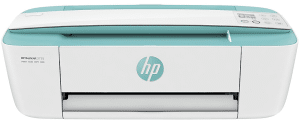
Download HP DeskJet 3752 Driver for Windows and macOS
Before downloading the driver, refer to the operating systems compatibility to make sure the HP DeskJet 3752 printer is compatible with your PC or Mac to avoid an error when setting up or using the printer.
HP DeskJet 3752 Driver and Software Compatibility
- Windows Compatibility: Windows 7, Windows 8, Windows 8.1, Windows 10, and Windows 11
- macOS Compatibility: macOS 14, macOS 13, macOS 12, macOS 11, macOS 10.15, macOS 10.14, macOS 10.13, macOS 10.12
Download HP DeskJet 3752 Drivers and Software
Windows Driver:
Install HP Smart from the Microsoft store to set up and use your HP printer directly from the app. or you can install the driver software below:
HP DeskJet and Ink Advantage 3752 Print and Scan Driver and Accessories Download
Filename: Full_Webpack-40.16.1234-DJ3700_Full_Webpack.exe
Version: V40.16.1234
HP DeskJet and Ink Advantage 3752 Printer – IT Professional Use only Download 64-bit
Filename: Basic_Webpack_x64-40.16.1234-DJ3700_Basicx64_Webpack.exe
Version: V40.16.1234
macOS Driver:
Install HP Smart from the macOS app store to set up and use your HP printer directly from the app.
Download Also: HP DeskJet 3752 Manual to guide you how to install the printer.
All HP DeskJet 3752 drivers are copyrighted to Hewlett Packard, the customer agrees to the applicable license or other agreement from HP.