Table of Content
- HP LaserJet Pro MFP M29w Review
- The printer driver compatibility and instructions
- HP LaserJet Pro MFP M29w Drivers Download
Are you among those who do not print lots of pictures, but just want a printer that is very reliable and works when you need to print a text document or a plane ticket? Then this HP printer is right up your alley. An entry-level monochrome laser printer that shines with its great compactness and very good quality rendering, the HP LaserJet Pro MFP M29w is also equipped with an A4 scanner. A good alternative for all self-employed workers and very small businesses who cannot ignore this feature, or be satisfied with the photosensor on their smartphone and the HP Smart mobile application to scan documents. This printer is a black-and-white laser printer, which means you do not have to worry about ink cartridges drying out because you do not print as often. The HP LaserJet Pro MFP M29w’s print speed is relatively high, and especially text prints are razor sharp. The first page comes out after just under ten seconds and then the printer spits out around 15 pages per minute. The print quality is very high and all text becomes sharp and clear. At the top of the printer, there is a scanner with good resolution. A simple push of a button is all it takes to make a photocopy. In all, you get a comprehensive printer solution that covers the needs for scanning, copying, and printing, at least as long as the needs are fairly modest and you can do without colors. The recommended maximum print volume is 2,000 pages per month. You can print normally from your PC using a USB cable, but you can also print from your mobile or tablet using the excellent HP app for such devices. The printer also supports Apple AirPrint and Google CloudPrint, making it even easier to print from mobile devices. The HP LaserJet Pro MFP M29w printer can be connected to a single computer via USB or wirelessly via Wi-Fi (802.11n). This also makes it possible to print directly from mobile phones with HP’s excellent app via Apple AirPrint or Google CloudPrint.
Download HP LaserJet Pro MFP M29w Driver for Windows and macOS
Refer to the operating systems compatibility to make sure the HP LaserJet Pro MFP M29w printer is compatible with your PC or Mac to avoid an error when setting up, installing the driver, or using the printer.
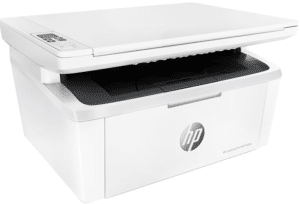
HP LaserJet Pro MFP M29w Driver and Software Compatibility
- Windows Compatibility: Windows 7, Windows 8.1, Windows 10, and Windows 11
- macOS Compatibility: macOS 14, macOS 13, macOS 12, macOS 11, macOS 10.15, macOS 10.14, macOS 10.13, macOS 10.12
To set up your printer, You need to read the HP LaserJet Pro MFP M29w Manual to guide you on how to install the printer.
Download HP LaserJet Pro MFP M29w Drivers and Software
Windows Driver:
Install HP Smart from the Microsoft store to set up and use your HP printer directly from the app. or you can install the driver software below:
HP LaserJet Pro MFP M29w Printer Full Software Solution Download
Filename: Full_Webpack-46.5.2645-LJM28-M31_UWL_Full_Webpack.exe
Version: V46.5.2645
HP LaserJet Pro MFP M29w Printer Basic Software Solution Download 32-bit | Download 64-bit
Filename: Basic_Webpack_x86-46.5.2645-LJM28-M31_UWL_Basicx86_Webpack.exe | Basic_Webpack_x64-46.5.2645-LJM28-M31_UWL_Basicx64_Webpack.exe
Version: V46.5.2645
macOS Driver:
Install HP Smart from the Apple Apps Store.
To use the printer with mobile devices, you can install HP Smart from the Play Store for Android or the App Store for iPhone.
All HP LaserJet Pro MFP M29w drivers are copyrighted by Hewlett Packard, the customer agrees to the applicable license or other agreement from HP.