The 3-in-1 HP LaserJet Pro MFP M29w multifunction printer with its classic white color, blends in with any environment. The hallmarks of the laser printing technology used include, above all, the low operating costs. Furthermore, your prints will always achieve breathtaking quality even in continuous operation. In the paper tray, there is space for several printing actions (150 sheets). The HP LaserJet Pro MFP M29w can make an important contribution to this. This laser ensures an intense, black color result. Thanks to a print resolution of 600 x 600 DPI, your printouts will be of high print quality. Typical standard prints in black and white and in A4 format can be printed at a speed of up to 18 pages per minute. When copying black and white documents, the model impresses with a speed of 18 pages/min. The scan resolution is 1200 x 1200 DPI so that your documents are always easy to read after scanning. The media formats can be printed: envelopes, labels, normal paper, and postcards. For data transfer with other devices, you can use the connection 1x standard interfaces USB 2.0. The HP LaserJet Pro M29w versatile printer is WLAN-compatible and can, therefore, be easily connected to your computer.
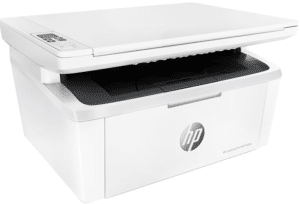
Download the HP LaserJet Pro M29w Manual for Windows and macOS
Refer to the operating systems compatibility to avoid issues when installing or using the printer.
Download the HP LaserJet Pro M29w User Guide Manual
The manual below includes all tutorials from the beginning to the advanced guide to using your printer.
HP LaserJet Pro M29w User Guide
Filename: c05847830.pdf
File size: 4.69MB
HP LaserJet Pro M29w Setup Poster
Filename: c06054247.pdf
File size: 1.56MB
Read Also: HP LaserJet Pro M148dw Manual
All HP LaserJet Pro M29w Manuals are copyrighted to Hewlett Packard, the customer agrees to the applicable license or other agreement from HP.
My HP LaserJet Pro M29 has been working perfectly until today when, following a paper jam it began to spit out brown foam bits followed by a large piece of what looked like black electrical tape with more foam. HELP. Is there an alien in my printer?
.
maybe you can test to troubleshooting your laserjet M29w printer and do the regular maintenance to get an alien leave you printer 🙂