You won’t have to hustle or wait for an HP KE200 Label Printer. Instead, you can create excellent shipping labels by simply connecting this printer to a PC or Mac. Direct thermal technology and 203 dpi resolution allow you to print labels up to 4″ without using ink or toner. The 178 mm/s print speed allows you to produce labels swiftly and efficiently. From sending goods to making gift tags or shipping labels, the printer does it all quickly, efficiently, and easily. This printer includes an inbuilt label roll compartment, so you won’t have to worry about a label roll holder taking up room. The HPKE200 shipping label thermal printer is compatible with popular platforms such as Amazon and USPS, making it the ideal shipping label printer for small business needs and more. Furthermore, its tiny shape blends easily into any office. Connecting and running this thermal label printer is simple. Simply plug in the USB to create, customize, and edit labels from your PC or Mac.
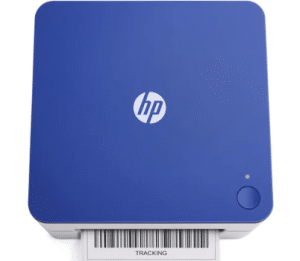
HP KE200 Instructions Manual and Driver Setup
Refer to the operating systems compatibility to ensure the HP KE200 printer is compatible with your PC or Mac to avoid issues when installing or using the printer.
Check other HP label printer series: HPKE100 Manual and Driver
Download the HP KE200 User Manual and Quick Start Guide
The manual includes a User Guide to teach the user how to use the printer, and a Quick Start Guide to set up the printer.
HPKE200 User Manual
Filename: HPKE200-203-HP-Thermal-Label-Printer-User-Manual-ENGLISH_OUT.pdf
File size: 11.7MB
Type: PDF
HPKE200 Quick Start Guide
Filename: HPKE200-HP-Thermal-Label-Printer-QSG_fb7f10ea-be33-41fe-a3bc-74fcf9d9d4cf.pdf
File size: 3.4MB
Type: PDF
Download the HP KE200 Driver for Windows and macOS
HP KE200 Driver for Windows
Filename: HP_2022.3_M-0.exe
Type: exe (Executable Windows File)
HP KE200 Driver for macOS
Filename: HP_Mac_Driver.dmg
Type: dmg (DIsk image macOS File)
All HP KE200 Manuals and drivers are copyrighted to Hewlett Packard, the customer agrees to the applicable license or other agreement from HP.