HP LaserJet Pro MFP 4101fdne support your dynamic workgroup with this fast, versatile printer that is suitable for up to 10 users. With lightning-fast rates of up to 42 sheets per minute, automatic two-sided printing and scanning, and an auto document feeder, you can speed up your productivity. Put efficiency at your fingertips. With the HP Smart app, you can print, scan, and obtain time-saving shortcuts. Get printer security out of the box. It is prepared when you are thanks to preconfigured settings. From the dashboard, configure the security of your printer. IT configuration and monitoring are made simple by Smart Admin. It is simple to configure HP LaserJet Pro MFP 4101fdne and onboard users from any place with a guided, cloud-based setup. Smart Admin Dashboard keeps track of consumption and manages preferences for several printers in various locations. You can print from any location, using any device, on any network, thanks to a seamless connection.
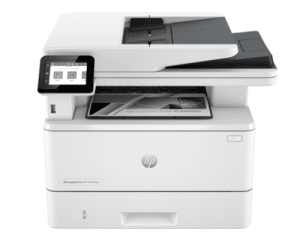
Download HP LaserJet Pro MFP 4101fdne Manual Instructions
Refer to the operating systems compatibility to avoid issues when installing or using the printer.
Download the HP LaserJet Pro MFP 4101fdne User Guide, Reference Guide, and Setup
The manual below includes a User Guide to teach the user how to use the printer and a Setup poster to configure the printer.
HP LaserJet Pro MFP 4101fdne User Guide
Filename: pdf_3943251_en-US-1.pdf
File Type: PDF
Size: 9.01MB
HP LaserJet Pro MFP 4101fdne Reference Guide
Filename: pdf_5412159_en-US-1.pdf
File Type: PDF
Size: 0.59MB
HP LaserJet Pro MFP 4101fdne Setup Guide
Filename: pdf_5779586_en-US-1.pdf
File Type: PDF
Size: 1.14MB
Read Also: HP LaserJet Pro 4001dne Manual
All HP LaserJet Pro MFP 4101fdne Manuals are copyrighted by Hewlett Packard, the customer agrees to the applicable license or other agreement from HP.