In the world of multifunction printers, the HP OfficeJet Pro 8130e represents an interesting option for offices and demanding home users. With its promise of high print quality, efficient ink usage and advanced connectivity features, it seems to meet many of the needs of modern work environments. The printer is also flexible when it comes to paper management. With a generous paper capacity of 250 sheets, designed for everyday office use, the printer minimizes the need to refill paper. The automatic document feeder (ADF) and the ability to process different paper formats and types make it easier to handle a wide range of printing tasks, from standard letters to brochures and photo prints. The print speed is equally impressive, with expected values for a printer in this class. The HP OfficeJet Pro 8130e achieves a speed of up to 20 pages per minute (ppm) in black and white and up to 10 ppm in color at professional quality. The first page is printed in an impressively fast 9 seconds in black and white and 10 seconds in color, which minimizes waiting times. Equipped with HP Thermal Inkjet technology, this printer offers an excellent print resolution that produces text documents with crisp text and graphics with vibrant colors. The maximum print resolution of up to 1200 x 1200 dpi for color prints and 1200 x 1200 dpi for black and white prints ensures that both simple documents and sophisticated presentation materials look professional. It supports automatic two-sided printing (duplex printing), which not only saves paper but also helps reduce operating costs. The intelligent ink consumption, coupled with the printer’s energy efficiency, makes it an economical choice for offices that value sustainability and cost control. The connectivity features of the HP OfficeJet Pro 8130e are extensive and meet the requirements of modern working environments. In addition to the standard USB connection, the printer also offers WLAN and Ethernet, which enables flexible remote printing options. Integration with cloud services such as Google Drive and Dropbox makes it easy to print documents directly without having to use a PC or laptop. In addition, the HP Smart App supports easy printing from and scanning to mobile devices, making this printer an extremely user-friendly device.
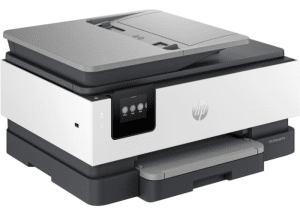
Download HP OfficeJet Pro 8130e Driver for Windows and macOS
Refer to the operating system’s compatibility to ensure the HP OfficeJet Pro 8130e printer is compatible with your PC or Mac and avoid an error when installing the driver or using the printer.
Download HP OfficeJet Pro 8130e Drivers and Software Compatibility
Windows Driver:
- Windows Compatibility: Windows 7, Windows 8/8.1, Windows 10, and Windows 11
HP OfficeJet Pro 8130e Feature Software and Drivers Download
Filename: HPEasyStart-16.2.1-OJP8130_59_0_1853_Webpack.exe
Version: V59.0.1832
Size: 509.0 MB
HP OfficeJet Pro 8130e Universal Scan Software and Driver Download
Filename: Full_Webpack-51.10.6100-SJ0001_Full_Webpack.exe
Version: V51.10.6100
Size: 411.2 MB
macOS Driver:
- macOS Compatibility: macOS 14, macOS 13, macOS 12, macOS 11
HP Smart for Mac Install from the App Store
The HP OfficeJet Pro 8130e printer is AirPrint-supported.
Read Also: HP OfficeJet Pro 8130e Manual to guide you how to install and use the printer
All HP OfficeJet Pro 8130e Drivers are copyrighted to Hewlett Packard, the customer agrees to the applicable license or other agreement from HP.