The HP OfficeJet Pro 8130e is an inkjet multifunction printer that was developed for use in the home office. The printer is conveniently operated via the touchscreen on the front of the device. With a print speed of up to 29 pages per minute in black printing and up to 25 pages per minute in color printing, the printer completes print jobs quickly and efficiently. The copy and scan function as well as the integrated fax make it a versatile work tool. The printer’s document feeder has space for up to 35 pages so that even larger documents can be processed without any problems. Thanks to the duplex function, double-sided printing is also possible. With its WLAN function and WiFi direct printing, it enables easy printing from mobile devices. In addition, the printer can also be connected via LAN. With all these features, the HP OfficeJet Pro 8130e is the ideal choice for anyone looking for a powerful and versatile inkjet multifunction printer for their home office or a small office with up to 5 users.
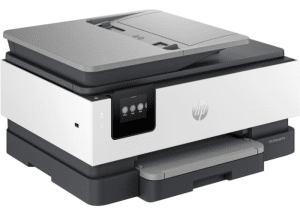
Download HP OfficeJet Pro 8130e Instructions Manual
Refer to the operating system’s compatibility to ensure the HP OfficeJet Pro 8130e printer is compatible with your PC or Mac to avoid issues when setting up or using the printer.
Download the HP OfficeJet Pro 8130e User Guide, Reference Guide and Quick Start Guide
The manual below includes a user guide to teach the user how to use the printer and a reference guide to tell you how to use the hardware feature.
HP OfficeJet Pro 8130e User Guide
Filename: pdf_7649962_en-US-1.pdf
File size: 3.15MB
Type: PDF
HP OfficeJet Pro 8130e Reference Guide
Filename: c08689639.pdf
File size: 2.19MB
Type: PDF
HP OfficeJet Pro 8130e Quick Start Guide
Filename: c08688751.pdf
File size: 0.33MB
Type: PDF
Read Another HP Manual: HP OfficeJet Pro 9130e Manual
All HP OfficeJet Pro 8130e Manuals are copyrighted to Hewlett Packard, the customer agrees to the applicable license or other agreement from HP.