Reliable technology designed exclusively to work at home. With HP OfficeJet Pro 8135e, Say goodbye to noisy printing and stay focused on your work in silent mode. Print your documents without any obstacles. You will never run out of ink. Enjoy easy printing designed to help you succeed at work. Fax included. Scan multiple documents at once and edit them from your smartphone. Stay connected with our most reliable, dual-band, self-healing Wi-Fi® that automatically reconnects. Print confidently and securely via VPN with telecommuting technology from the most trusted A4 brand. Print, scan, copy or fax directly from your smartphone with the easiest-to-use printing app. HP OfficeJet Pro 8135e is compatible with your favorite cloud storage like Dropbox, Google Drive, Email or One Drive.
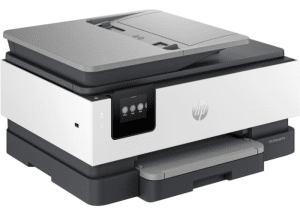
Download HP OfficeJet Pro 8135e Manual Instructions
Refer to the operating systems compatibility to ensure the HP OfficeJet Pro 8135e printer is compatible with your PC or Mac to avoid issues when setting up or using the printer.
Download the HP OfficeJet Pro 8135e User Guide and Setup Guide
The manual below includes a User Guide to teach the user how to use the printer and a Setup Poster to guide you on installing the printer hardware.
HP OfficeJet Pro 8135e User Guide
Filename: pdf_7649962_en-US-1.pdf
File size: 3.15MB
Type: PDF
Read Another HP Manual: HP OfficeJet Pro 9730e Manual
All HP OfficeJet Pro 8135e Manuals are copyrighted by Hewlett Packard Official, The customer agrees to the applicable license or other agreement from HP.
I would like to download the instruction manual for my HP 8315E printer
just click on user guide download link for OfficeJet pro 8135e