The HP Smart Tank 5000 prints efficiently and with high quality, This cartridge-free inkjet printer works with integrated ink tanks. Ink is filled directly into the tanks – this is significantly more cost-effective and environmentally friendly than inserting ink cartridges. This 3-in-1 multifunction printer comes with a complete ink bottle set. Get things done with ease with smart, backlit buttons that guide you through the printing process. It has a WLAN and Bluetooth interface, is conveniently operated on the front and has an integrated flatbed scanner and a copy function. Work without interruption with auto-healing Wi-Fi, Quickly set up your printer with helpful step-by-step animations. The HP Smart Tank 5000 comes with a comparatively extensive setup brochure. It guides you through commissioning using images and text. Even first-time users of ink tank multifunction printers will be able to fill the tanks and insert the print heads without any major hurdles. HP Smart App requires an HP account for most actions, you can use the drivers that are installed at the same time.
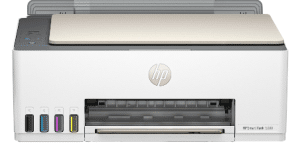
Download HP Smart Tank 5000 Driver for Windows and macOS
Before downloading the driver, refer to the operating systems compatibility to make sure the HP Smart Tank 5000 printer is compatible with your PC or Mac to avoid an error when setting up or using the printer.
HP Smart Tank 5000 Driver Download and Compatibility
Windows Driver:
- Windows Compatibility: Windows 7, Windows 8.1, Windows 10, and Windows 11
Install the HP Smart app from the Microsoft store to set up and use your HP printer directly from the app. or you can install the driver software below:
HP Smart Tank 5000 Easy Start Printer/Scanner Setup Software Download
Filename: Full_Webpack-51.10.6089-SJ0001_Full_Webpack.exe
macOS Driver:
- macOS Compatibility: macOS 14, macOS 13, macOS 12, macOS 11, macOS 10.15
Install HP Smart from the macOS app store to set up and use your HP printer directly from the app. This printer is AirPrint Supported
To use the printer with mobile devices, you can install HP Smart from the Play Store for Android or the App Store for iPhone.
To set up your printer, You need to read the HP Smart Tank 5000 Manual to guide you on how to install the printer.
All HP Smart Tank 5000 drivers are copyrighted to Hewlett Packard, the customer agrees to the applicable license or other agreement from HP.