Printing can be so easy and good – the HP ENVY 7645 gives you lab-quality photos and creative laser-quality projects. The inkjet printer supports mobile printing, which means you get your photos even faster. With this e-All-in-One printer, you get a high-quality printer with which you can live out your creativity. Thanks to the high resolution of up to 4,800 x 1,200 dpi, you receive photos and documents in very good quality. The multifunction printer supports NFC, WiFi-Direct, Apple AirPrint, and HP ePrint, so you can print photos directly from your smartphone or tablet. Of course, you can also connect the printer via USB cable or integrate it into the network via Ethernet and WLAN. You receive printouts with a print speed of 14 pages per minute in black and white and 9 pages per minute in color. The integrated duplex unit makes it very easy to create double-sided documents, saving you time, and minimizing paper consumption. HP ENVY 7645 not only gives you great printing, but you can also scan, copy and fax. So you get a multifunctional device that enriches your office. The automatic document feeder (ADF) for 25 sheets makes it even easier for you to scan and copy multi-page documents. You just have to insert multi-page documents into the document feeder and the HP ENVY 7645 scans/copies itself. Scans can be output in PDF, BMP, JPG, GIF, TIF, and PNG formats with a bit depth of 24 and 256 gray levels. The fax function completes the HP multifunction printer. A memory of up to 100 pages is available and you can fax in color as well as in black and white. Let your creativity take over your mind and body
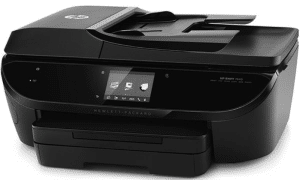
HP ENVY 7640 Manual Instructions
Refer to the operating systems compatibility to make sure the HP ENVY 7645 printer is compatible with your PC or Mac to avoid issues when installing or using the printer.
HP ENVY 7645 User Guide and Getting Started Guide
The manual below includes all tutorials from the beginning to the advanced guide to using your printer.
HP ENVY 7645 User Guide
Filename: c04426138.pdf
File size: 2.26MB
HP ENVY 7645 Getting Started Guide
Filename: c05349498.pdf
File size: 0.85MB
All HP ENVY 7645 Manuals are copyrighted by Hewlett Packard, the customer agrees to the applicable license or other agreement from HP.