The HP ENVY Inspire 7221e All-in-One is a multifunction printer that can handle any task – whether high-quality photos or razor-sharp documents. The device is operated via the 6.85 cm (2.7″) capacitive colour touchscreen. It enables smooth printing thanks to the integrated photo paper feeder and automatic document feeder with two-sided printing. It has a 35-sheet document feeder and two paper feeders – a 125-sheet standard feeder and a 15-sheet photo paper feeder. Work, learn and create with a printer that leaves nothing to be desired – whether high-quality photos or razor-sharp documents. Choose HP+ and stay connected and ready to print from virtually anywhere with the intelligent printing system. In addition to the printing function, the ENVY Inspire 7221e All-in-One has a flatbed scanner and a copier and provides a USB port and WLAN. Choose HP+ during product setup to take advantage of the benefits. HP+ requires an HP account, an uninterrupted Internet connection, and the exclusive use of Original HP printer cartridges for the life of the printer.
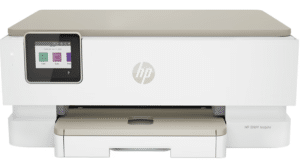
Download HP ENVY Inspire 7221e Driver for Windows and macOS
Refer to the operating systems compatibility and make sure the HP ENVY Inspire 7221e printer is compatible with your PC or Mac to avoid an error when installing the driver or using the printer.
Download HP ENVY Inspire 7221e Drivers and Software Compatibility
Windows Driver:
- Windows Compatibility: Windows 7, Windows 8, Windows 8.1, Windows 10, and Windows 11
HP ENVY Inspire 7221e Easy Start Printer Setup Software Download
Filename: HPEasyStart-13.6.5-EN7221e_55_4_5082_1_Webpack.exe
macOS Driver:
- macOS Compatibility: macOS 14, macOS 13, macOS 12, macOS 11, macOS 10.15
HP Smart for Mac Install from AppStore
The HP ENVY Inspire 7221e printer is AirPrint-supported.
Download Also: HP ENVY Inspire 7221e Manual to guide you how to install the printer
All HP ENVY Inspire 7221e Drivers are copyrighted to Hewlett Packard, the customer agrees to the applicable license or other agreement from HP.