A similar straightforward, clear, and productive filtering at a significantly quicker pace. This HP document scanner is ideal for producing scans of extremely high resolution while simultaneously conserving valuable desk space due to its lightweight, slim design. This USB document scanner will quickly save and organize your files at 25 pages per minute. A Letter-size indicator as well as the A4, A5, and A6 sizes are available on the HPPS200 Mobile Scanner. Planned with duplex capacity, these HP work area scanners permit you to filter single and double-sided records in a solitary pass without any problem. Additionally, you can scan multiple pages simultaneously with the multi-page feed capability. The HP PS200 Mobile scanner can scan both sides of a document in just two seconds per page. To utilize the scanner, be that as it may, you should install the HP WorkScan software, It allows you effectively to alter, crop, improve, and import what you filter, so you can constantly find what you want. This scanner just accompanies a Manual and Quick Start Guide illustrating the most fundamental stages of setting up your scanner.
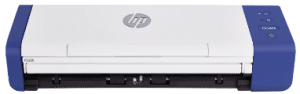
HP PS200 Driver Setup and Instructions Manual
Refer to the operating systems compatibility to ensure the HP PS200 scanner is compatible with your PC or Mac to avoid issues when installing a driver or using the scanner.
Check other HP Mobile Scanner series: HPPS100 Driver and Manual
Download the HP PS200 Driver for Windows and macOS
HP PS200 WorkScan Software for Windows
Filename: HPWorkScan_0.0.132_29Jan2024_64bit.exe
Type: exe (Executable Windows File)
Compatibility: Windows (64-bit)
HP PS200 WorkScan Software for macOS
Filename: HP-WorkScan_0.0.132_23Jan2024.dmg
Type: dmg (DIsk image macOS File)
Compatibility: macOS
Download the HP PS200 User Manual and Quick Start Guide
The manual includes a User Guide to teach the user how to use the scanner, and a Quick Start Guide to set up the scanner.
HPPS200 User Manual
Filename: HPPS200_Branded_Personal_Scanner_Manual.pdf
File size: 10.2MB
Type: PDF
HPPS200 Quick Start Guide
Filename: HPPS200-HP-Mobile-Scanner-QSG.pdf
File size: 11.0MB
Type: PDF
All HP PS200 drivers and manuals are copyrighted to Hewlett Packard, the customer agrees to the applicable license or other agreement from HP.