It combines all of the functions mentioned and works extremely efficiently in all of its applications. Print up to A4 paper size with this printer. Excellent for your everyday needs! You can load up to 100 sheets of the appropriate format into the paper feeder. Don’t wait long for your documents with the HP Smart Tank 5102. It prints your documents in A4 format at a speed of 12 ISO pages/minute in black and white and 5 ISO pages/minute in color. You can be sure of high print quality with affordable consumables thanks to the color inkjet technology integrated into the device. The print resolution is also impressive. It is up to 1,200 x 1,200 dpi. When scanning, this device processes your documents white with a resolution of 1,200 dpi. At this rate, you can print 400 – 800 pages per month. This is the recommended monthly print volume of the model. If your printing needs do not exceed this value, the device is ideal for you. This cartridge-free inkjet printer works with integrated ink tanks. Ink is filled directly into the tanks – this is significantly more cost-effective and environmentally friendly than inserting ink cartridges. This 3-in-1 multifunction printer comes with a complete ink bottle set. The machine comes with ink bottles upon purchase that can print up to 6,000 standard pages in color on plain paper. If you print templates with more coverage, the achievable range is reduced accordingly. Wireless interfaces enable even more flexible use. This makes it particularly easy to use the HP Smart Tank 5102 printer between multiple devices. It has a WLAN and Bluetooth interface, is conveniently operated on the front and has an integrated flatbed scanner and a copy function.
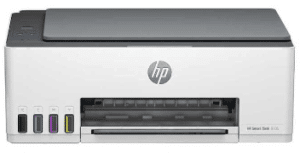
Download HP Smart Tank 5102 Driver for Windows and macOS
Before downloading the driver, refer to the operating systems compatibility to make sure the HP Smart Tank 5102 printer is compatible with your PC or Mac to avoid an error when setting up or using the printer.
HP Smart Tank 5102 Driver Download and Compatibility
Windows Driver:
- Windows Compatibility: Windows 7, Windows 8.1, Windows 10, and Windows 11
Install the HP Smart app from the Microsoft store to set up and use your HP printer directly from the app. or you can install the driver software below:
HP Smart Tank 5102 Easy Start Printer/Scanner Setup Software Download
Filename: HPEasyStart-15.8.1-ST5100_57_2_1673_1_Webpack.exe
macOS Driver:
- macOS Compatibility: macOS 14, macOS 13, macOS 12, macOS 11, macOS 10.15
Install HP Smart from the macOS app store to set up and use your HP printer directly from the app. This printer is AirPrint Supported
To use the printer with mobile devices, you can install HP Smart from the Play Store for Android or the App Store for iPhone.
To set up your printer, You need to read the HP Smart Tank 5102 Manual to guide you on how to install the printer.
All HP Smart Tank 5102 drivers are copyrighted to Hewlett Packard, the customer agrees to the applicable license or other agreement from HP.