This device is a printer that is designed to be minimalist and does not take up space, so it is suitable for home use, small and medium businesses, to offices that require fast printing capabilities but have limited space. (This printer is very suitable for a small office). The HP LaserJet Pro MFP M29a printer has a print speed of up to 19 ppm (black) with this speed this printer is very helpful and makes your work easier in printing, copying, and scanning documents. This printer can also print at a speed of 18 pages per minute. Although this printer is designed with a small size compared to laser printers in general, this printer is very easy to reach and makes this printer worth having. This printer can also scan documents at a speed of 6000 x 6000 dpi. This printer has an auto on/off feature that can save electricity consumption with this feature this printer can automatically turn off when not in use. Not only for printing but this HP LaserJet Pro MFP M29a printer can also be used for Copy and Scan. So even though it has a small size, this printer can be used for various purposes. This printer has a flatbed scanner type with CIS (Contact Image Sensor) scan technology.
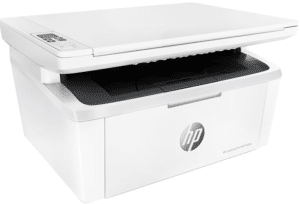
Download HP LaserJet Pro MFP M29a Manual Instructions
Refer to the operating systems compatibility to avoid issues when installing or using the printer.
Download the HP LaserJet Pro MFP M29a User Guide and Setup Poster
The manual below includes all tutorials from the beginning to the advanced guide to using your printer.
HP LaserJet Pro MFP M29a User Guide
Filename: c05847830.pdf
File size: 4.69MB
HP LaserJet Pro MFP M29a Setup Poster
Filename: c06054247.pdf
File size: 1.56MB
Read Also: HP LaserJet Pro M29w Manual
All HP LaserJet Pro MFP M29a Manuals are copyrighted by Hewlett Packard, the customer agrees to the applicable license or other agreement from HP.